#macOS 10.14.2
Explore tagged Tumblr posts
Text
Apple updates iOS with Watch ECG support, bolsters macOS and tvOS security
Apple updates iOS with Watch ECG support, bolsters macOS and tvOS security
Following a series of developer and public betas, Apple is today releasing a series of updates to its iOS, macOS, and tvOS operating systems, including some more significant changes than their “point-point” version numbers might suggest. A long-awaited update to watchOS is also expected to follow.
Both iOS and its Apple TV-specific variant tvOS are getting upgraded today to version 12.1.1. In…
View On WordPress
#12.1.1#Apple#category-/Computers & Electronics/Consumer Electronics#category-/Computers & Electronics/Software#dual-sim#ECG#eSIM#FaceTime#iOS#mac#MacOS 10.14.2#mobile#Security#tvOS#watchOS 5.1.2
0 notes
Text
Macos Catalina Unsupported Mac
Macos Catalina Beta On Unsupported Macs. The macOS Catalina runs typically on all the Macs that run Mojave. Even if it doesn’t, as well, you can definitely install macOS Catalina on your unsupported Mac. Catalina requires at least a 4GB of memory an addition 2 GB which runs Mojave. The macOS Catalina is one of the incredible operating systems. The macOS Catalina Patcher tool will definitely work fine to install macOS on the above unsupported Mac. This problem is occurring for thousands and maybe a million Mac users, so there’s a should be a solution. MacOS Catalina Patcher To install on your machine, you can download and run @dosdude1 's macOS Catalina Patcher application, which will let you download a copy of the latest installer app from Apple and create a bootable installer drive for use on unsupported Macs. But I would rather buy a second generation silicon mac to truly take advantage of the new OS features and remain on Catalina (or HS) for everything else. Or just bootcamp your old unsupported mac to windows 10 as the main OS and macOS as secondary to bring out some of its latent potential to 2021. I could not get it to properly install on imac 9,1.
Macos Catalina On Your Unsupported Mac
Macos Catalina Unsupported Mac Camera Is Not Working
How To Update Macos Catalina On Unsupported Mac
Updates
Macos Catalina On Your Unsupported Mac
Important Notes:
Using APFS is REQUIRED in Mojave in order to receive system updates via the normal Software Update method. If you choose to continue using macOS Extended (Journaled) as your filesystem type, you will NOT receive System Updates via System Preferences. If you are not using APFS, you can follow the 10.14.1 installation steps below.
After applying ANY system update via Software Update, re-applying post-install patches using your Mojave Patcher installer volume will most likely be necessary. If you install a software update and the system fails to boot afterwards, this is what needs to be done.

10.14.6
10.14.6 can be updated normally via Software Update if using an APFS volume, and will need to be patched using an installer volume created with Mojave Patcher version 1.3.2 or later after installing.
10.14.5
10.14.5 can be updated normally via Software Update if using an APFS volume, and will need to be patched using an installer volume created with Mojave Patcher version 1.3.1 or later after installing.
Macos Catalina Unsupported Mac Camera Is Not Working

10.14.4
10.14.4 adds new changes that ARE NOT patchable by the post-install tool of Mojave Patcher v1.2.3 and older! Before updating to 10.14.4, you you will need to use the latest Mojave Patcher version to create a new installer volume, using the 10.14.4 installer app. Then, update to 10.14.4, either by installing via Software Update, or by just using the installer volume you've created to install.
How To Update Macos Catalina On Unsupported Mac
10.14.3
If you are currently running 10.14.1 or 10.14.2, you can simply use the Software Update pane of System Preferences (if using APFS) to apply the 10.14.3 update. Once the update is installed, you will most likely need to re-apply post-install patches to get the system to boot again. This process is detailed in steps 8 - 10 above. If you are currently running 10.14.0, you'll need to proceed with the 10.14.1 update method described below.
10.14.2
If you are currently running 10.14.1, you can simply use the Software Update pane of System Preferences (if using APFS) to apply the 10.14.2 update. Once the update is installed, you will most likely need to re-apply post-install patches to get the system to boot again. This process is detailed in steps 8 - 10 above. If you are currently running 10.14.0, or are using a non-AFPS volume, you'll need to proceed with the 10.14.1 update method described below.
10.14.1/macOS Extended (Journaled) volumes
The Mojave 10.14.1 update does NOT install properly on unsupported machines, and could result in an unbootable OS. If you want to install the 10.14.1 update (and are not currently running 10.14.1), perform the following steps: • Download the latest version of Mojave Patcher • Download the installer using the Tools menu of Mojave Patcher • Create a patched USB installer • Boot from that, and install 10.14.1 onto the volume containing an older release. • Once done, apply the post-install patches, and you should now be on 10.14.1.
To get the latest features and maintain the security, stability, compatibility, and performance of your Mac, it's important to keep your software up to date. Apple recommends that you always use the latest macOS that is compatible with your Mac.
Learn how to upgrade to macOS Big Sur, the latest version of macOS.
Check compatibility
The version of macOS that came with your Mac is the earliest version it can use. For example, if your Mac came with macOS Big Sur, it will not accept installation of macOS Catalina or earlier.

If a macOS can't be used on your Mac, the App Store or installer will let you know. For example, it might say that it's not compatible with this device or is too old to be opened on this version of macOS. To confirm compatibility before downloading, check the minimum hardware requirements:
macOS Catalina 10.15 hardware requirements
macOS Mojave 10.14 hardware requirements
macOS High Sierra 10.13 hardware requirements
macOS Sierra 10.12 hardware requirements
OS X El Capitan 10.11 hardware requirements
OS X Yosemite 10.10 hardware requirements
Download macOS using Safari on your Mac

Safari uses these links to find the old installers in the App Store. After downloading from the App Store, the installer opens automatically.
macOS Catalina 10.15 can upgrade Mojave, High Sierra, Sierra, El Capitan, Yosemite, Mavericks
macOS Mojave 10.14 can upgrade High Sierra, Sierra, El Capitan, Yosemite, Mavericks, Mountain Lion
macOS High Sierra 10.13 can upgrade Sierra, El Capitan, Yosemite, Mavericks, Mountain Lion
Safari downloads the following older installers as a disk image named InstallOS.dmg or InstallMacOSX.dmg. Open the disk image, then open the .pkg installer inside the disk image. It installs an app named Install (Version Name). Open that app from your Applications folder to begin installing the operating system.
macOS Sierra 10.12 can upgrade El Capitan, Yosemite, Mavericks, Mountain Lion, or Lion
OS X El Capitan 10.11 can upgrade Yosemite, Mavericks, Mountain Lion, Lion, or Snow Leopard
OS X Yosemite 10.10can upgrade Mavericks, Mountain Lion, Lion, or Snow Leopard
1 note
·
View note
Text
Mac Os High Sierra Patcher Tool For Unsupported S

Macos High Sierra Patcher Tool
Mac Os High Sierra Patcher Tool For Unsupported Software
MacOS Patcher is a command line tool for running macOS Sierra, macOS High Sierra, macOS Mojave, and macOS Catalina on unsupported Macs Catalina Unus It's integrated into macOS Patcher so you if you have a Mac supported by it, you can create your patched installer using Catalina Unus, and then add macOS Patcher's patches to it by selecting the. Automatic tools that can be used to install macOS Sierra onto an unsupported Mac. Using @dosdude1's Patcher Tool: Main Page/Instructions: MacOS Sierra Patcher Tool for Unsupported Macs Download: Direct Download Enabling Updates: Sierra does not allow updating to minor versions (such as 10.12.1) without modification. Using @foxlet's AUSEnabler.
Updates Important Notes:
Using APFS is REQUIRED in Mojave in order to receive system updates via the normal Software Update method. If you choose to continue using macOS Extended (Journaled) as your filesystem type, you will NOT receive System Updates via System Preferences. If you are not using APFS, you can follow the 10.14.1 installation steps below.
After applying ANY system update via Software Update, re-applying post-install patches using your Mojave Patcher installer volume will most likely be necessary. If you install a software update and the system fails to boot afterwards, this is what needs to be done.
10.14.6
10.14.6 can be updated normally via Software Update if using an APFS volume, and will need to be patched using an installer volume created with Mojave Patcher version 1.3.2 or later after installing.
10.14.5
10.14.5 can be updated normally via Software Update if using an APFS volume, and will need to be patched using an installer volume created with Mojave Patcher version 1.3.1 or later after installing.
10.14.4
10.14.4 adds new changes that ARE NOT patchable by the post-install tool of Mojave Patcher v1.2.3 and older! Before updating to 10.14.4, you you will need to use the latest Mojave Patcher version to create a new installer volume, using the 10.14.4 installer app. Then, update to 10.14.4, either by installing via Software Update, or by just using the installer volume you've created to install.
10.14.3
If you are currently running 10.14.1 or 10.14.2, you can simply use the Software Update pane of System Preferences (if using APFS) to apply the 10.14.3 update. Once the update is installed, you will most likely need to re-apply post-install patches to get the system to boot again. This process is detailed in steps 8 - 10 above. If you are currently running 10.14.0, you'll need to proceed with the 10.14.1 update method described below.
10.14.2

Macos High Sierra Patcher Tool
If you are currently running 10.14.1, you can simply use the Software Update pane of System Preferences (if using APFS) to apply the 10.14.2 update. Once the update is installed, you will most likely need to re-apply post-install patches to get the system to boot again. This process is detailed in steps 8 - 10 above. If you are currently running 10.14.0, or are using a non-AFPS volume, you'll need to proceed with the 10.14.1 update method described below.
10.14.1/macOS Extended (Journaled) volumes
The Mojave 10.14.1 update does NOT install properly on unsupported machines, and could result in an unbootable OS. If you want to install the 10.14.1 update (and are not currently running 10.14.1), perform the following steps: • Download the latest version of Mojave Patcher • Download the installer using the Tools menu of Mojave Patcher • Create a patched USB installer • Boot from that, and install 10.14.1 onto the volume containing an older release. • Once done, apply the post-install patches, and you should now be on 10.14.1.
Mac Os High Sierra Patcher Tool For Unsupported Software
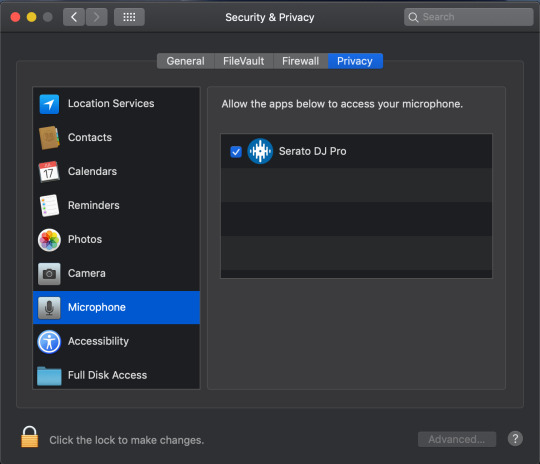

1 note
·
View note
Text
macOS 10.14.2 a fost lansat pentru utilizatorii de Mac. Iată noutățile
macOS 10.14.2 a fost lansat pentru utilizatorii de Mac. Iată noutățile
Apple a lansat macOS 10.14.2 pentru toți utilizatorii de Mac. Noua versiune a sistemului de operare a fost testată cu dezvoltatorii și membrii Apple Software Program încă de la finele lunii octombrie și vine cu câteva noutăți.
macOS 10.14.2 Noutăți
Deși dezvoltatorii și utilizatorii care au testat prezenta actualizare nu au descoperit în ea noutăți importante, macOS 10.14.2 vine, potrivit Apple,…
View On WordPress
0 notes
Photo

RT @TheHackersNews: Apple releases #iOS 12.1.4 and #macOS Mojave 10.14.2 updates to patch recently disclosed terrible #FaceTime privacy bug https://t.co/u7jlGbSd3G The latest update also fixes 2 other #zeroday vulnerabilities that were reportedly being exploited in the wild https://t.co/uzPxBwFmLQ (via Twitter http://twitter.com/TheHackersNews/status/1093847667698999297)
7 notes
·
View notes
Text
Os x dark mode

#Os x dark mode for mac#
#Os x dark mode skin#
#Os x dark mode for windows 10#
You can change this setting in Desktop & Screen Saver preferences. With Mojave (macOS X 10.14) and Dark Mode turned on, unless you choose Application Frame (which I prefer), the window bars are still light. If you turn on Dark Mode while using Dynamic Desktop, the desktop may change to the dark still image.
#Os x dark mode for mac#
The most popular version among The Dark Mod for Mac users is 2.1. This Mac download was checked by our antivirus and was rated as clean. This free Mac application is an intellectual property of Team Dark Mod. The program lies within Games, more precisely Adventure. (Requires macOS Mojave 10.14.2 or later.)ĭynamic Desktop. The Dark Mod 2.1 for Mac can be downloaded from our website for free. To use a light background for documents while Dark Mode is turned on, click View in the menu bar in TextEdit, then deselect Use Dark Background for Windows. OS X Yosemite is the biggest visual overhaul Apple’s made to the Mac in years, but developers at WWDC seemed most excited about one tiny UI tweak dark mode. apple blue california dark desert mac macos mojave night sand. Each time you want to toggle Dark Mode on or off, you simply hold down the command, option and control keys together, and then hit T. But there's a command you can enter in the Terminal that, run once, will activate Dark Mode with a key command. If the website doesn't support Dark Mode, you can use Safari Reader to read articles in Dark Mode. macOS Mojave (Dark Mode) High-Res HD Wallpaper for Super Ultrawide Monitors. By default, OS X doesn't offer any command-key shortcut to activate Dark Mode. When you use Dark Mode, Safari automatically shows a website in Dark Mode if the website has been designed to support it. In conclusion, Auto Dark Mode X is a solid app to get for when you want to schedule alternating between light and dark mode. To use a light background for notes while Dark Mode is turned on, open Notes and choose Notes > Preferences, then deselect “Use dark backgrounds for note content.” To use a light background for maps while Dark Mode is turned on, open Maps and choose Maps > Preferences, then select ”Always use light map appearance.” In earlier versions of macOS, click View in the menu bar in Maps, then deselect Use Dark Map.
#Os x dark mode skin#
big customization dark dynamic icon iconpack iconpackager icons macos pack shellpack skin skinpack skins style suite sur theme themes transformation visual visualstyle windows themepack ipack 7tsp windows10.
#Os x dark mode for windows 10#
To use a light background for email messages while Dark Mode is turned on, open Mail and choose Mail > Preferences, then click the Viewing tab and deselect “Use dark backgrounds for messages.” macOS Big Sur Dynamic Dark theme for Windows 10 Published: Jul 11, 2020. Some apps and features have special Dark Mode settings or behaviors.

0 notes
Text
A Apple lança atualização do iOS, tvOS, macOS,e HomePod
Novas atualizações iOS, tvOS, macOS e HomePod
Foi lançado nesta quarta, dia atualizações para quase todos os sistemas operacionais da Apple, disponibilizando as versões do iOS 12.1.1, tvOS 12.1.1, macOS Mojave 10.14.2 e HomePod 12.1.1, sendo assim o Apple Watch fica sendo o único dispositivo que não recebeu atualizações em seu sistema.
Disponível para iPhones e iPads, a versão 12.1.1 do iOS traz…
View On WordPress
1 note
·
View note
Text
Download Chipmunk Basic For Mac 1.368.2118

Nov 15, 2021 Chipmunk Basic for macOS - (Version 1.368.2118, 2019Aug31) Current release with a few bug fixes. Tested on macOS 10.13 thru 10.15. Please send bug reports. Chipmunk Basic for Mac OS X - (Version 1.367.2627, 2016Apr01) This is release is for Mac OS X 10.9 thru 10.12.x.
Atom 1.41.0
Wikibooks has a book on the topic of: Chipmunk Basic help In January 2015, a Cocoa version was released that may vague lack features from the older Carbon-based OS X port. The most recent release is Version 1.368.2118, published Aug 31, 2019.
Amazon script downloads freeware Home. DreamPlan Plus Home Design Software for Mac 2021.11.22 - ASPX to PDF 2021.11.22 - BCWipe Total WipeOut 2021.11.22.
Download the latest version of Chipmunk Basic for Mac for free. Read 18 user reviews and compare with similar apps on MacUpdate. Chipmunk Basic for Mac 1.368.2118.
Compiling and running a Java application on Mac OSX, or any major operating system, is very easy. Apple includes a fully-functional Java runtime and development environment out-of-the-box with OSX, so all you have to do is write a Java program and use the built-in tools to compile and run it. How Important Is Java for the Mac? I seem to be getting notifications for Java updates with increasing frequency. I always try to keep all software up-to-date on my Mac, but not only is Java popping up more often, but the update installer wants to change my homepage to Yahoo.
A hackable text editor for the 21st Century. Everything you would expect * Cross-platform editing * Atom works across operating systems. Use it on OS X, Windows, or Linux. * Built-in package manager * Search for and install new packages or create your own right from Atom. * Smart autocompletion * Atom helps you write code faster with a smart and flexible autocomplete. * File system browser * Easily browse and open a single file, a whole project, or multiple projects in one window. * Multiple panes * Split your Atom interface into multiple panes to compare and edit code across files. * Find and replace * Find, preview, and replace text as you type in a file or across all your projects.
License: Freeware
Developer/Publisher: GitHub, Inc.
Modification Date: October 21, 2019
Requirements: Mac OS X 10.9 or higher - 64-bit (built with Electron)
Download File Size: 174.2 MB
BBEdit 13.0.2 BBEdit is the leading professional HTML and text editor for theMacintosh. Specifically crafted in response to the needs of Web authorsand software developers, this award-winning product provides anabundance of high-performance features for editing, searching, andmanipulation of text. An intelligent interface provides easy access toBBEdit’s best-of-class features, including grep pattern matching, searchand replace across multiple files, project definition tools, functionnavigation and syntax coloring for numerous source code languages, codefolding, FTP and SFTP open and save, AppleScript, Mac OS X Unixscripting support, text and code completion, and of course a completeset of robust HTML markup tools.
License: Demo, $50
Developer/Publisher: Bare Bones Software
Modification Date: October 25, 2019
Requirements: macOS 10.14.2 or higher - 64-bit
Download File Size: 14.5 MB
BlueJ 4.2.1 BlueJ is an integrated Java environment specifically designed forintroductory teaching. The BlueJ environment was developed as part of a university researchproject about teaching object-orientation to beginners. The system isbeing developed and maintained by a joint research group at DeakinUniversity, Melbourne, Australia, and the University of Kent inCanterbury, UK. The project is supported by Sun Microsystems.
License: Freeware
Developer/Publisher: Monash University
Modification Date: April 29, 2019
Requirements: Mac OS X 10.11 or higher - 64-bit, Java (contained within the application)
Download File Size: 247.1 MB
Chipmunk Basic 1.368.2118 Chipmunk Basic for MacOS is an old-fashioned Basic interpreter whichruns on almost all Macs. Chipmunk Basic uses a vintage traditional-stylecommand-line console, but note that line numbers are not required to runBasic program written using an external text editor. Supported featureson MacOS include color graphics, sprites, sound (including QuicktimeMIDI sounds and morse code), speech synthesis, matrix ops, AppleScript,network sockets, pipes, serial I/O, and even some rudamentary OOP(object oriented programming) capabilities.
License: Freeware
Developer/Publisher: Ron Nicholson
Modification Date: September 1, 2019
Requirements: macOS 10.13 or higher - 64-bit
Download File Size: 1.6 MB
Eclipse 2019-06 Eclipse provides IDEs and platforms for nearly every language andarchitecture. We are famous for our Java IDE, C/C++, JavaScript and PHPIDEs built on extensible platforms for creating desktop, Web and cloudIDEs. These platforms deliver the most extensive collection of add-ontools available for software developers.
License: Freeware
Developer/Publisher: Eclipse.org
Modification Date: June 12, 2019
Requirements: macOS 10.13 or higher - 64-bit, Java
Download File Size: 51.3
FutureBASIC 6.0.5 This site hosts both the FBtoC Project and the FutureBasic Freewaredownloads. FutureBasic consists of a syntax-aware editor/IDE and a translator (FBtoC ) that converts FB code into C/Objective-C code. The translationis then compiled with the clang system compiler. Downloads and their executables are freeware, but source code and rightsof distribution are reserved to the respective authors (the FBtoC team,Staz Software and others where noted ).
License: Freeware
Developer/Publisher: STAZ Software and the FBtoC team
Modification Date: August 30, 2019
Requirements: macOS 10.13 or higher - 64-bit
Download File Size: 9.7 MB
Gitkraken 6.3.0 The legendary Git GUI client for Mac, Windows and Linux. GitKraken is a Git client built on Electron, allowing it to run nativelyon Mac, Windows and Linux desktop systems. Enjoy the same luxuriousexperience across all three! Visual Interactions - Branching, merging and commit history Resizable Commit Graph - Fully responsive and easy to understand Drag and Drop - Merge, rebase, reset, push and more Seamless Integrations - The best Git client should integrate with yourGit hosting service. That’s why GitKraken connects to popular serviceslike GitHub, Bitbucket and GitLab to make working with your remoterepositories easier. GitHub.com, GitLab.com, Bitbucket.org
License: Freeware
Developer/Publisher: Axosoft
Modification Date: October 14, 2019
Requirements: Mac OS X 10.9 or higher - 64-bit (built with Electron)
Download File Size: 106.7 MB
Hex Fiend 2.11.0 A fast and clever open source hex editor for Mac OS X. * Insert, delete, rearrange. Hex Fiend is not limited to in-place changes like some hex editors. * Work with huge files. Hex Fiend can handle as big a file as you're able to create. It's been tested on files as large as 118 GB. * Small footprint. Hex Fiend does not need to keep your files in memory. You won't dread launching or working with Hex Fiend even on low-RAM machines. * Fast. Open a huge file, scroll around, copy and paste, all instantly. Find what you're looking for with fast searching. * Smart saving. Hex Fiend knows not to waste time overwriting the parts of your files that haven't changed. * Data inspector. Interpret data as integer or floating point, signed or unsigned, big or little endian... * Smooth scrolling. No separate 'pages' - scroll like any text document.
License: Freeware
Developer/Publisher: Ridiculous Fish
Modification Date: February 3, 2019
Requirements: Mac OS X 10.8 or higher - 64-bit
Download File Size: 2.1 MB
Hopper Disassembler 4.5.17 Hopper Disassembler, the reverse engineering tool that lets you disassemble, decompile and debug your applications.
License: Demo, $99
Developer/Publisher: Cryptic Apps
Modification Date: October 25, 2019
Requirements: Mac OS X 10.9 or higher - 64-bit
Download File Size: 33.7 MB
Komodo 11.1.1 Komodo IDE includes all of the integrations you need to stay in-the-zoneand get more done. Get your favorite frameworks, languages, and tools inone cross-platform, polyglot IDE. Komodo supports over 100 languages including Python, PHP, Go, Perl, Tcl,Ruby, NodeJS, HTML, CSS, JavaScript and more.
License: Demo, $295
Developer/Publisher: ActiveState Corporation
Modification Date: December 12, 2018
Requirements: Mac OS X 10.9 or higher - 64-bit
Download File Size: 104.5
PHP 7.3.10 PHP is a popular general-purpose scripting language that is especially suited to web development. Fast, flexible and pragmatic, PHP powers everything from your blog to the most popular websites in the world.
License: Freeware
Developer/Publisher: The PHP Group
Modification Date: September 24, 2019
Requirements: macOS
Download File Size: 19.6 MB
Platypus 5.3 Platypus is a Mac OS X developer tool that creates native Mac OS Xapplications from interpreted scripts such as shell scripts or Perl,Ruby and Python programs. This is done by wrapping the script in anapplication bundle along with a native executable binary that runs thescript. Platypus makes it easy for you to share your scripts with peopleunfamiliar with the command line interface, without any knowledge of theMac OS X APIs — a few clicks and you will have your own Mac OS Xgraphical program. Creating installers, maintenance applications, loginitems, launchers, automations and droplets is very easy using Platypus.
License: Freeware
Developer/Publisher: Sveinbjorn Thordarson
Modification Date: November 25, 2018
Requirements: Mac OS X 10.7 or higher - 64-bit
Download File Size: 3.3 MB
Download Chipmunk Basic For Mac 1.368.2118 Torrent
Python 3.8.0 Python is an interpreted, interactive, object-oriented, extensible programminglanguage. It provides an extraordinary combination of clarity and versatility, it is free,and it runs on Unix, PC, Macintosh, and many other systems.
License: Freeware
Developer/Publisher: Python Software Foundation
Modification Date: October 14, 2019
Requirements: macOS
Download File Size: 29 MB
Ruby 2.6.5 A dynamic, open source programming language with a focus on simplicityand productivity. It has an elegant syntax that is natural to read andeasy to write.
License: Freeware
Developer/Publisher: Yukihiro Matsumoto, et al.
Modification Date: October 1, 2019
Requirements: Mac OS X 10.4 or higher
Download File Size: 16.2 MB
Homebrew installation: $ brew install ruby
Download Chipmunk Basic For Mac 1.368.2118 Iso
Ruby on Rails 6.0.0 Learning to build a modern web application is daunting. Ruby on Railsmakes it much easier and more fun. It includes everything you need tobuild fantastic applications, and you can learn it with the support ofour large, friendly community.
License: Freeware
Developer/Publisher: rubyonrails.org
Modification Date: August 16, 2019
Requirements: Mac OS X 10.4 or higher
Script Debugger 7.0.8 We too appreciate AppleScript’s ability to let you automate repetitiveand time consuming tasks. But much like entering a maze at night, usingAppleScript requires guesswork — and plenty of feeling around in thedark. Script Debugger flips on the light switch so you can see what’s infront of you. It gives you more than just a flashlight, it gives youdaylight. Script Debugger is an integrated development environment focusedentirely on AppleScript. This focus allows Script Debugger to deliver asuite of tools that make AppleScript development amazingly productive.Features like the dictionary explorer allow you to look directly intoany application’s live scripting interface and step wise debugging withthe ability to see the state of all your variables make AppleScriptusable in a way you’ve never experienced before. Of course, this is justa taste of the things Script Debugger does.
License: Demo, $100
Developer/Publisher: Late Night Software
Modification Date: May 4, 2019
Requirements: Mac OS X 10.11 or higher - 64-bit
Download File Size: 41.2 MB
SmartGit 19.1.3 Get your commit done. SmartGit is a Git client with support for GitHubPull Requests+Comments and SVN.
License: Demo, Pro $99
Developer/Publisher: Syntevo GmbH
Modification Date: September 11, 2019
Requirements: Mac OS X 10.11 or higher - 64-bit, Java (contained within the application)
Download File Size: 80.3 MB
SmartSVN 11.0.3 SmartSVN is an innovative multi-platform client for Subversion, thedesignated successor of CVS. SmartSVN has powerful features likebuilt-in File Compare/Merge, Change Report or Tag and Branch handling,which make your daily work with Subversion as easy as possible. SmartSVN is the consequent successor of SmartCVS, which helps thousandsof users to sail around the CVS cliffs. Don't settle with simple GUIwrappers around the command line executable. Try out the easy-to-use andintelligent features of SmartSVN, which works together with yourSubversion server out-of-the-box.
License: Demo, Pro $99
Developer/Publisher: Syntevo GmbH
Modification Date: June 28, 2019
Requirements: Mac OS X 10.11 or higher - 64-bit, Java (contained within the application)
Download File Size: 33.8 MB
Squeak 5.2 Squeak is a powerful, highly-portable open-source implementation ofSmalltalk. Squeak is an Object-Oriented programming language andinteractive environment with many great Features. Squeak is used for a wide variety of computing tasks, ranging from childeducation through to research in computer science.
License: Freeware
Developer/Publisher: squeak.org
Modification Date: December 14, 2018
Requirements: Mac OS X 10.6 or higher - 64-bit
Download File Size: 29.7 MB
Sublime Text 3.2.1 Sublime Text is a sophisticated text editor for code, markup and prose.You'll love the slick user interface, extraordinary features and amazing performance.
License: Demo, $70
Developer/Publisher: Sublime HQ
Modification Date: April 5, 2019
Requirements: Mac OS X 10.7 or higher - 64-bit
Download File Size: 16 MB
Subversion 1.12.2 Subversion is an open source version control system. Founded in 2000 byCollabNet, Inc., the Subversion project and software have seenincredible success over the past decade. Subversion has enjoyed andcontinues to enjoy widespread adoption in both the open source arena andthe corporate world.
License: Freeware
Developer/Publisher: Apache Software Foundation
Modification Date: July 19, 2019
Requirements: macOS
Download File Size: 11.5 MB
TextMate 2.0 Powerful and customizable text editor with support for a huge list of programming languages and developed as open source.
License: Shareware, $57
Developer/Publisher: MacroMates
Modification Date: September 15, 2019
Requirements: macOS 10.12 or higher - 64-bit
Download File Size: 14.1 MB
Unity 2019.2.10 Unity makes cutting-edge game technologies outrageously simple to use. Unity is a one-stop solution for professional game development. 1. You can make amazing stuff.
Download Chipmunk Basic For Mac 1.368.2118 Free
Unity provides the simplicity of professional authoring combined with the power of a modern 3D game engine. You can create amazing stuff in amazingly short time. 2. Unity just works. Drop your models and animations right in. Add sizzling graphics, immersive physics, and animated characters with a few clicks. We know that you want to spend your time making great things.
License: Personal Free, Plus $35/month, Pro $125 month
Developer/Publisher: OTEE
Modification Date: October 21, 2019
Requirements: macOS 10.12.6 or higher - 64-bit
Download File Size: 76.1 MB - Installer
Xcode 11.4
Java Programming Examples Pdf
Xcode includes everything developers need to create great applicationsfor Mac, iPhone, iPad, Apple TV, and Apple Watch. Xcode providesdevelopers a unified workflow for user interface design, coding,testing, and debugging. The Xcode IDE combined with the Swiftprogramming language make developing apps easier and more fun than everbefore. Xcode includes the Xcode IDE, Swift and Objective-C compilers,Instruments analysis tool, simulators, the latest SDKs, and hundreds ofpowerful features.
License: Free
Developer/Publisher: Apple
Modification Date: March 24, 2020
Requirements: macOS 10.15.2 or higher - 64-bit
Download File Size: 8.1 GB
Xojo 2019r1.1 Develop faster with Xojo. Cross-platform - Code once then deploy on macOS, Windows, Linux, the web, iOS and Raspberry Pi. Rich Framework - With modern support for graphics, database servers and internet protocols, build anything you can imagine. Drag & drop UI - Create your native user interface quickly and intuitively with drag and drop. Abstraction - Xojo abstracts you from the platform details allowing you to focus your time and energy on what makes your app unique
License: Demo, $299 - Pro $699 - Enterprise $1,999
Developer/Publisher: Xojo Inc.
Modification Date: May 17, 2019
Requirements: Mac OS X 10.10 or higher - 64-bit
Download File Size: 965.5 MB
Technology is all around us, and we’ve all seen self-driving cars like Tesla’s one. But in order for anything to work as expected, it must be programmed that way, and that’s where programming languages come in. You must be wondering: “Which languages should I learn, as there are so many?”
Well, let the market tell you – in one survey they found that 65% of the people use JavaScript, around 50% SQL, and more than 40% use Java. If you’re looking to start with website development, both JavaScript and SQL are great for that. However, if you’re looking to get a job in a company environment, one of our 10 best software to learn Java will be of utmost importance:
1. JRE
Before you start anything having to do with Java, you must have JRE (Java Runtime Environment) installed in order to programs other people wrote. Another base for writing and running your own Java programs is certainly JDK (Java Development Kit), which can be found under a different name too – SDK (System Development Kit).
Important to notice, if you’re using Windows, you’ll have to download JDK manually, but if you’re a Mac OS x owner, it’s already pre-installed, and all you have to do is check for updates.
2. BlueJ
We’re delving into the topic of IDEs now, which is essential for your Java programming. IDE stands for Integrated Development Environment and is a program for your computer that allows for editing, running, compiling, testing and debugging your programs.
It’s completely possible to compile and run Java programs from a command line, but programs like these make the process graphically pleasant, and just easier. BlueJ is one of the simplest – the UI is easy to use, and allows you to focus on the code. Error part of the interface is very useful and quickly points out the mistakes you’ve made so you can fix them easily.
3. DrJava
A very lightweight and straightforward programs to help you start writing your own code in no time. It was produced with students and beginners in mind, therefore it’s trying to dissolve your confusion about a new working environment. The interface is very intuitive and clear of clutter, and the program itself is constantly updated.
For example, the latest release at the moment brought a button called “Coverage” which runs all your unit tests and helps determine the code coverage of your unit tests. Sounds confusing, doesn’t it? Well, once you download it, things will get easier to understand.
4. JCreator
Another great option for you if you’re just beginning, and it provides quite a lot of functionality features. Project management and templates, code-completion, simple debugger interface, and syntax highlighting editor are just one of those. It is also very efficient, as it was written in C++, another very similar programming language, but it provides an edge compared to other IDEs.
5. NetBeans
We’re only about halfway in, but it doesn’t mean NetBeans or any other tool underneath is inferior to the ones at the top, not by a big margin, at least. It all comes down to your needs, and just what makes your brain work the best when writing a program.
This one is a completely free, modular IDE with a lot of add-ons to make your experience more pleasant. It allows you to build almost any kind of application and is used by a lot of developers around the world, even the more advanced ones.
6. Eclipse
Sixth on our list, and one I can recommend from personal experience, and experience of my close friends – Eclipse. It’s because of its functionality – the ability to create cross-platform Java applications for web, mobile, desktop and enterprise domains.
The main features are, for example, XML editor, Git client, pyDev, CVS client and others. It allows you to add plugins and expand your development to other languages like PHP, JavaScript, Python, Ruby, and many others making it a strong suit on your resume for your future job in a company.
7. IntelliJ IDEA
I just can’t hide the affection for the interface of IntelliJ IDEA, not only does it look amazing, but it’s also ready out-of-the-box. Literally, there are so many critical tools and features already integrated, that there’s barely any need to download additional add-ons and plugins.
It provides a static code analysis in an eye-soothing grey interface, helping you achieve an instant code completion by suggesting names of classes, methods and such. Plus, it’s not limited to Java only, thus assisting with SQL, HTML, JavaScript, and others.
8. JSource
Even though in today’s day and age we have HDDs of multiple TB of space, what if you have an old laptop you’d like to finish your work outside? That’s exactly where JSource comes in, providing a great option for Java developers, both beginners and advanced. It is not only lightweight, but it comes with all features you need to run, edit, compile and create Java programs. Of course, all the main features like syntax highlighting and Java tools integration are included.
9. Oracle JDeveloper
As we’re approaching the end of our journey, it’s valuable to notice that the Oracle, the company behind Java, has their own program. As you can see, it’s completely free, although hasn’t been updated in a few months, but if it isn’t broken, why fix it? It has all the tools you need to create your own Java applications without struggle and delay.
Everything is easy-to-understand and simplified, although some users did report their searching to be complicated and time-consuming. Here’s hoping they’ll fix that very soon.
10. jEdit
Best Software For Java Programming On Mac
In the end, a tool you’ll just love because of the sheer effort people put into it. They mention hundreds of years when you count all the effort people put into making it as best as it can be and adding useful plugins to make your life easier.
Free Java Download For Mac
However, it doesn’t look pretty, we’ll be honest with you. It’s a text-based editor intended for people that care about functionality rather than design. It supports more than 200 languages when it comes to syntax, as well as character encodings like UTF8, Unicode. jEdit runs on a plethora of operating systems – Mac OS X, Windows, Unix, VMS, and OS/2 are all on the list.
Basic programming for mac keyword after analyzing the system lists the list of keywords related and the list of websites with related content, in addition you can see which keywords most interested customers on the this website
Keyword Suggestions
Most Searched Keywords
Leather windshield bags for motorcycles 2
Wendy and the ink machine 4
Al baraka raleigh nc 6
Holiday lifestyle vacations 8
Free printable cryptoquips with a clue letter 10
Cfpb sample billing statement 2016 12
Adva net insurance 14
How to calculate plastic deformation 16
Memo for uniform 18
Albany county gis mapping 20
Domains Actived Recently
› Americancomputerenterprises.com
› Bgeneralcr.com
› Ccswrm.kku.ac.th
› Gorhamhouse.com
› M.visitmadison.org
› Mihs.daltonpublicschools.com
› Ngoknumeqefy.mihanblog.com
› Peroxidoecuador.com
› Sobhiran.com.pagesstudy.com
Websites Listing
We found at least 10 Websites Listing below when search with basic programming for mac on Search Engine
› Free imac software downloads
› Programming software for mac
› Windows vs mac for programming
› Are macs good for programming
Free Basic Programming Software For Mac
Weeupd.webdev-tutorials.comDA: 27PA: 41MOZ Rank: 68
A powerful BASIC programming language for Mac, which is simply intuitive and fast easy to learn
It is related to Visual Basic® and Objective-C
It is an easy-usable, object-oriented, compiled, stable, fast and modern programming language written
Best Programming Software PlistEdit Pro.
Basic Programming Language on the App Store
Apps.apple.comDA: 14PA: 46MOZ Rank: 61
The classic Basic programming language for iPad, iPhone and iPod touch
Programming language is a perfect tool for studying, complex mathematical calculation, entertainment and many other useful tasks
The application is especially useful for learning the Basic programming language
You have to buy compilations inside the application.
Programming Language For Mac
Dfloading.puertaverde.coDA: 24PA: 30MOZ Rank: 56
· I wrote programs years ago, on the Mac and Apple IIe, in basic
The first 10-line program I wrote with this app timed out after about 5 seconds of compiling
Look elsewhere if you want an app that allows Basic programming
One star, in my opinion, is too much
As for trying to report the problem through apple, you CAN'T.
What is a good BASIC compiler for Mac OSX
Stackoverflow.comDA: 17PA: 50MOZ Rank: 70
REALbasic is an awesome tool, and I've wanted to try Objective-Basic for a long time
KBasic looks promising, especially considering the price
And then there's always the option of running BSD/Unix/Linux-based tools in OS X, as well as Windows programs if …
Complete guide to coding & programming on Mac
Macworld.co.ukDA: 18PA: 50MOZ Rank: 72
Complete guide to coding & programming on a Mac: Teaching kids to code
Coding is an incredibly valuable skill, and basic programming skills are one of the best gifts you can pass on to your children.
Microsoft BASIC 2.00.00 : Microsoft Corp. : Free Download
Archive.orgDA: 11PA: 22MOZ Rank: 38
Mac Basic 2.0 uses multiple windows for program entry and execution
A small Command Window at the bottom of the screen is used to enter commands and immediate mode statements
Program output is displayed in an Output Window, and up to two List Windows can be activated to show program listings.
8 Best BASIC-like programming languages as of 2021
Slant.coDA: 12PA: 46MOZ Rank: 64
QB64 is an open source BASIC compiler for Windows, Mac OSX and Linux
I have used it in Linux and OSX to create binary executable files in support of several research projects
It's ease in integrating C++ header files, including the ability to run Assembler code makes it one of the most powerful BASIC dialects around.
Vintage Macintosh Programming Book Library
Vintageapple.orgDA: 16PA: 16MOZ Rank: 39
Artificial Intelligence Programming on the Macintosh …
10 best Mac programming resources for beginners
Macworld.co.ukDA: 18PA: 45MOZ Rank: 71
Here are the 10 best Mac programming resources for beginners
By Lucy Hattersley, Contributor | 28 Aug 16
Xojo: Visual Basic For Mac with the Xojo programming language
Xojo.comDA: 12PA: 13MOZ Rank: 34
Xojo is a modern alternative to Microsoft Visual Basic
The Xojo programming language is a single language to build cross-platform apps for Windows, macOS and Linux, plus web, iOS and Raspberry Pi
With Xojo you simply develop faster
Create 32 and 64-bit apps out of the box!
Download Chipmunk Basic for Mac MacUpdate
Macupdate.comDA: 17PA: 27MOZ Rank: 54
Chipmunk Basic for Mac OS is an old fashioned Basic interpreter which runs on almost all Macs
Supported features include AppleScript, graphics, sprites, sound, speech and OOP (object oriented programming)
Versions for System 6.0.7 thru Mac OS X 10.4, and for systems from on old Mac 512Ke's thru the latest Apple Intel MacBooks.
Pure Mac: Programming and Scripting
Pure-mac.comDA: 16PA: 10MOZ Rank: 37
Chipmunk Basic 1.368.2118 Chipmunk Basic for MacOS is an old-fashioned Basic interpreter which runs on almost all Macs
Chipmunk Basic uses a vintage traditional-style command-line console, but note that line numbers are not required to run Basic program written using an external text editor.
Chapter 3. Learning Mac OS X Basics
Apple.comDA: 13PA: 32MOZ Rank: 57
Learning Mac OS X Basics This chapter introduces Mac OS X and key features such as the desktop, Finder, Dock, and Spotlight
You’ll learn how to use menus, buttons, and accessibility features that make it easier to use your computer, as well as …
Free BASIC Compilers and Interpreters (thefreecountry.com)
Thefreecountry.comDA: 22PA: 22MOZ Rank: 57
The program works on Windows and Linux, and is open source
Chipmunk BASIC Interpreter (Windows, macOS, Linux) Chipmunk BASIC is a BASIC interpreter for macOS, Linux and Windows
There is also an older version for Mac OS 9 Classic.
QB64.org – BASIC for the modern era
Qb64.orgDA: 12PA: 8MOZ Rank: 34
How BASIC made its way into the 21st century The BASIC language has been the gateway into programming for countless people
Popular as a beginner programming language in the 80’s and evolving into a powerful professional tool in 90’s, BASIC (and its successor QBasic), helped many people develop a love for programming.
Learn to Program Your Macintosh
13idol.comDA: 14PA: 17MOZ Rank: 46
Download Chipmunk Basic For Mac 1.368.2118 Full
AppleScript is the Mac's 'built-in' programming language
It's slower than the high-tech C, there's a lot you cannot do with it, and there's less documentation, but 'for smaller tasks, it can be a true gem'
One interesting example is cgi scripts for a webpage
Another advantage is the use of common English commands.
Office for Mac for Visual Basic for Applications (VBA
Docs.microsoft.comDA: 18PA: 41MOZ Rank: 75
New VBA commands for Office 2016 for Mac
The following VBA commands are new and unique to Office 2016 for Mac
Request a user's permission to access multiple files at once
Call external AppleScript scripts from VB.
Free Basic Programming Language Downloads
Basic-programming-language.winsite.comDA: 38PA: 5MOZ Rank: 60
Download Basic Programming Language Mac Software
The Orian Programming Language v.2006 The Orian Programming language is like no other
The Orian programming language is based off of Basic and Java
With support for Web Applications, Desktop Applications
Orian Will require the Orian RTE (Run Time …
Download Chipmunk Basic For Mac 1.368.2118 Pc
Microsoft Basic Programming For The MacSharon Zardetto Aker
Maruc.sumuhouse.infoDA: 20PA: 50MOZ Rank: 88
These are Microsoft Basic Programming For The Mac|Sharon Zardetto Aker common requests from Microsoft Basic Programming For The Mac|Sharon Zardetto Aker the students, who do not know how to Microsoft Basic Programming For The Mac|Sharon Zardetto Aker manage the tasks on time and wish to have more leisure hours as the college studies progress
Best Coding Editors for Mac OS (2014-04-02)
Workspiration.orgDA: 17PA: 36MOZ Rank: 72
TextMate - a classic code editor for Mac OS X
As TextMate developers note, this text editor for coding on Mac is able to compensate for IDE system minuses
It is an easy-to-use and scalable app, unlike many slow IDE
Coders use TextMate code editor for its speed
And really, snippets and macros automatize coding noticeably.
Chipmunk Basic Home Page
Nicholson.comDA: 17PA: 11MOZ Rank: 48
Chipmunk Basic is an interpreter for the BASIC Programming Language
It runs on multiple OS platforms, and is reasonably fast for a pure interpreter
Chipmunk Basic presents a traditional (vintage) terminal-command-line programming environment, and supports a simple, old-fashioned, and easy-to-learn dialect of the Basic Programming Language.
What programming language should I learn first as a Mac
Quora.comDA: 13PA: 50MOZ Rank: 84
Answer (1 of 7): What does being a Mac user have to do with it? I’m a Mac user but that doesn’t determine what programming languages I use in any way
On my Mac mini, I’ve used C, Elixir, Golang, Java, JavaScript, Julia, Objective-C, Python, Ruby, Smalltalk (Pharo)
Create a .NET console application using Visual Studio for
Docs.microsoft.comDA: 18PA: 50MOZ Rank: 90
In the New Project dialog, select App under the Web and Console node
Select the Console Application template, and select Next
In the Target Framework drop-down of the Configure your new Console Application dialog, select .NET 5.0, and select Next.
Xcode Tutorial for Beginners (Just updated for Xcode 11)
Codewithchris.comDA: 17PA: 16MOZ Rank: 56
Hello Rose, unfortunately you do, but some people have had success using a virtualization program like vmware to run OSX on their PC and have been able to install Xcode and build iOS apps
The cheapest mac you can get is probably a used Mac Mini for $300 or so
In order to run Xcode 5, you’ll need Mountain Lion (OSX 10.8).
BASIC-256 download SourceForge.net
Sourceforge.netDA: 15PA: 19MOZ Rank: 58
BASIC-256 is an easy to use version of BASIC designed to teach anybody how to program
A built-in graphics mode lets them draw pictures on screen in minutes, and a set of easy-to-follow tutorials introduce programming concepts through fun exercises, 2021-08-05 - Ubuntu and other LINUX users can install the latest version with …
Commodore 64 BASIC Programming Course
Retrogamecoders.comDA: 19PA: 31MOZ Rank: 75
Learn programming, the principles of solving a problem with computer programming, going lower level if you need that performance, you don’t have to make things hard for yourself
Get Started with Commodore 64 BASIC Programming
To start with Commodore 64 basic we need a Commodore 64.
› Steppin time cypress tx
› The simpsons free online 123
› 1991 mercury capri for sale
› Amway diamond income
› Moana themed birthday cakes
› What do rocker panels do
› Blackboard transact eaccounts
› Aaa is it worth it
› Basic programming for mac
Top

0 notes
Text
Install Mavericks On Unsupported Mac
Question :

Install Mac OS X 10.9 on unsupported MacBook. The MacBook2,1 has Intel GMA950 Video, and there are no supported 64-bit-drivers for Mavericks. The drivers I suggest you to install are supposed to be drivers from a public beta of 10.6 (Snow Leopard) that Apple once. Guide to installing OS X Mavericks on your Unsupported Mac.
I read somewhere that it is possible to install the latest version of OSX 10.10 Yosemite on my Mac, even though the official installer refuses to install.
Update 2019-05-02: For those of you who want to install macOS 10.14 on an unsupported Mac, check this post. I have a MacBook Mid 2007 (more technically named MacBook2,1) that officially can not be upgraded beyond Mac OS X 10.7 (Lion). It is however possible to install Mac OS X 10.9 (Mavericks) on it with quite good success and not too much effort. Install Mavericks on older Mac Pro 1,1 & 2,1 (2006/2007 gen) They done it, you can install Mac OS 10.9 Mavericks on first and second generation of Mac Pro! Important note, I am in no way responsible for this wonderful hack. All credit goes to user Tiamo on Macrumors forums, he accepts Paypal donations for everyone who would like to buy him a. I have a Mac Pro 1,1 that I upgraded to a 2x quad core Intel 5355 chipset. Oem’s script worked like a charm, but - though it doesn’t make to much sense to me, the Mavericks install wouldn’t booth with the stock Nvidia 256mb video card with Netkas’ firmware upgrade to a MacPro 2,1. So it booted into Mavericks fine with the MacPro 1,1 firmware and the stock.
Can you give me any directions ?
Answer :
Installing newer versions of OSX on slightly older Macs that do not meet the official system requirements can be done using MacPostFactor (MCPF).
MacPostFactor also supports installing OSX versions up to OSX 10.10 Yosemite on older Macs. And a new version that supports installing OSX 10.11 El_Capitan is in the works.
For more info (and downloads), go to the info page on MacRumors.com :
or see the (less readable) official page of the MacPostFactor team :
…in short :
!!! THIS IS FOR (RATHER) EXPERIENCED MAC-USERS ONLY, AND SHOULD NOT BE DONE ON YOUR ‘ONE AND ONLY’ MAC !!!
!! REMEMBER : DO FOLLOW THE COMPLETE INSTRUCTIONS THAT CAN BE FOUND HERE : MacPost Factor info page on MacRumors.com
…that should be it ! El capitan theatre hollywood ca.
Mac Os Mavericks Usb
enjoy !
😉
Updates
Install Os X Mavericks Download
Important Notes:
Using APFS is REQUIRED in Mojave in order to receive system updates via the normal Software Update method. If you choose to continue using macOS Extended (Journaled) as your filesystem type, you will NOT receive System Updates via System Preferences. If you are not using APFS, you can follow the 10.14.1 installation steps below.
After applying ANY system update via Software Update, re-applying post-install patches using your Mojave Patcher installer volume will most likely be necessary. If you install a software update and the system fails to boot afterwards, this is what needs to be done.
10.14.6
10.14.6 can be updated normally via Software Update if using an APFS volume, and will need to be patched using an installer volume created with Mojave Patcher version 1.3.2 or later after installing.
10.14.5
10.14.5 can be updated normally via Software Update if using an APFS volume, and will need to be patched using an installer volume created with Mojave Patcher version 1.3.1 or later after installing.
10.14.4
10.14.4 adds new changes that ARE NOT patchable by the post-install tool of Mojave Patcher v1.2.3 and older! Before updating to 10.14.4, you you will need to use the latest Mojave Patcher version to create a new installer volume, using the 10.14.4 installer app. Then, update to 10.14.4, either by installing via Software Update, or by just using the installer volume you've created to install.
10.14.3
If you are currently running 10.14.1 or 10.14.2, you can simply use the Software Update pane of System Preferences (if using APFS) to apply the 10.14.3 update. Once the update is installed, you will most likely need to re-apply post-install patches to get the system to boot again. This process is detailed in steps 8 - 10 above. If you are currently running 10.14.0, you'll need to proceed with the 10.14.1 update method described below.
10.14.2
If you are currently running 10.14.1, you can simply use the Software Update pane of System Preferences (if using APFS) to apply the 10.14.2 update. Once the update is installed, you will most likely need to re-apply post-install patches to get the system to boot again. This process is detailed in steps 8 - 10 above. If you are currently running 10.14.0, or are using a non-AFPS volume, you'll need to proceed with the 10.14.1 update method described below.
10.14.1/macOS Extended (Journaled) volumes
The Mojave 10.14.1 update does NOT install properly on unsupported machines, and could result in an unbootable OS. If you want to install the 10.14.1 update (and are not currently running 10.14.1), perform the following steps: • Download the latest version of Mojave Patcher • Download the installer using the Tools menu of Mojave Patcher • Create a patched USB installer • Boot from that, and install 10.14.1 onto the volume containing an older release. • Once done, apply the post-install patches, and you should now be on 10.14.1.
Os X Mavericks Installer
0 notes
Text
Assetcachelocatorservice.xpc Little Snitch

However, your installed Little Snitch 4 version will then no longer be loaded on macOS Big Sur and must be upgraded to Little Snitch 5. → Download Little Snitch 5 for macOS Big Sur When you upgrade to Little Snitch 5, the existing, outdated installation will be automatically removed (this requires a restart of the computer for one last time).
Little Snitch 4.5.0 Crack + Serial Key Free Download 2020. Little Snitch License Key. Small Snitch License Key the full version keeps track of background sports when you go online through any community connection. For example, many applications can send data in the background and damage your device. Little Snitch Assetcachelocatorservice Free.
Assetcachelocatorservice.xpc Little Snitch &
Assetcachelocatorservice.xpc Little Snitch Company
Assetcachelocatorservice.xpc Little Snitch Lyrics Assetcachelocatorservice.xpc Little Snitch Meme Just moved from Mavericks to El Capitan, imported my old LS rules and received a plethora of connection alerts, so I came back to LS standard rules at install, to see there are still plenty of connection alerts.
Last month, while download Mojave patches for at least two zero-day exploits a malfunction occurred and I couldn’t upgrade, leaving my machine vulnerable:
Your browser doesn't support HTML5 video. Download video instead.
During a 10 minute chat with Apple Care it was suggested I back-up and restore Mojave. The resolution wasn’t exactly what I’d hoped for. But not a big deal as I hadn’t created a backup in 3 years and it was about that time.
I wasn’t prepared to restore right away and several days later Little Snitch notified me of a new outbound connection it had never seen before:
New Silent Mode Connection by AssetCacheLocatorService.xpc
Paranoid about the escalation of privilege exploit (CVE-2019-7286) in Mojave 10.14.2 I checked System Upgrade again and, the 1.78 GB or so of the updates already downloaded and flagged as invalid resumed to completion:
Patience is be a virtue. But I was already planning to wipe the Mac anyway. And here’s how you can too.
To complete a backup and restore process you will need the following:
Apple MacBook Air or MacBook Pro with USB and SD card slots
1 or more SanDisk Ultra 256GB MicroSDXC UHS-I Card with Adapter
1 Kingston Digital 16GB 100 G3 USB 3.0 DataTraveler (optional)
A charging cable, external power source and ~6 GB of Internet data
The micro SD card(s) is/are where your back-up files will be stored. They’re waterproof and easy to lose, so make sure you have a safe place to keep them. The USB stick will be used for an optional offline recovery. It’s not essential to have, but it will save you time and also provides leverage during recovery.
Before backing-up access the Storage Management app to scope things out:
Click Review Files under Recommendations to view large and potentially unused files. Use it along with Finder to delete files you no longer want to keep.
If you have Time Machine enabled (I didn’t), you should be able to recover from mistakes should you make any accidental deletions.
Pay special attention to the following locations on the file system:
And use Finder along with Storage Management to review and copy files from your Mac’s HD directly to the SD card, being sure to include any movies and music in iTunes Media you’d like to keep. I had two movies I wanted to keep on hand:
Transferring these two large movie files to the micro SD card from in the Bill of Materials finished in under 7 minutes.
Once you’ve backed up your movies and other large files, disconnect from the Internet and make back-ups of your cloud drives including iCloud Drive, MEGA (encrypted), Keybase (encrypted), Dropbox, et cetera:
iCloud Drive uses 11.95 GB of storage
Again use Finder to copy files to the SD card. A ~12 GB iCloud Drive with ~20,000 files should transfer to the micro SD card in approximately 20-25 minutes. The more files there are the longer the transfer will take.
Tip: Save space on and increase transfer speed by creating zip archives of files and folders you won’t use often. And keep zipped while on the SD card.
After that review Storage Management again and pay special attention to:
Applications (38.25 GB)
Documents (124.14 GB)
Mail (447.2 MB)
Photos (19.75 GB)
Other Users (9.9 MB)
And use Finder to back each of them up, one at a time. If you run out of space on your SD card review and delete files or swap in another card to continue.
Tip: When backing up your applications pay attention to the file size. Skip preinstalled apps, start with your paid apps and copy them 5-10 at a time.
Once you’ve copied over your documents and another files to the SD card open Terminal and run ls -al ~ to review and backup your dotfiles:
Dotfiles contain application and system settings for the user typically hidden from Finder. What you find here will vary greatly between individual system.

Caution: Dotfiles may contain secrets in plaintext like your RSA Private Keys. Keep this in mind and encrypt sensitive information prior to storage.
If you’re confident on the command line, go ahead and use your favorite shell to cp your dotfiles to /Volumes/SDCARDNAME. Otherwise, use Command+Shift+. to reveal them in Finder and repeat the last command to hide them again.
If necessary, do the same thing for other system users.
With your dotfiles copied to the SD card go ahead just zen out for a while. Spend some time thinking of things you might’ve forgotten due to some non-standard installation or system customization such as a hidden partition.
Then back-up that stuff up too.
Once you’re confident you’ve covered your bases it’s time to wipe the machine.
Luckily I had a Note drafted and pinned already:
- Sign out of iTunes and disconnect device- Backup docs, dev and download data, iTunes XML, bookmarks and email- Backup SSH keys, config, GPG keys and keychain- Backup Sketch, Typora, Framer, Genymotion, Rosetta Stone, Little Snitch- Backup Exodus, Copay, Electrum, Monero, Ledger Live, Neon, Golem- Commit hosts file and backup dotfiles- Reinstall OS, Little Snitch, BitWarden, Exodus...- Add keys to GPG Keychain from BitWarden
And some recommended reading from friends on Telegram:
But I know at least one thing about computers…
If there’s one thing computers do well, it’s malfunction.
So keep going. You’re not done yet.
Do this only if you know at least one thing about computers.
Contacts
Open the Contacts app and go down the list. For each and every contact that matters, manually enter their data into another contact management system. In my case I moved them all to a Huawei P20 Pro – also backed up to the cloud – during a flight from Malaysia to Bali. This is a great way to thin out the address book and reflect on relationships which truly matter.
Notes
The Notes app was one of the best apps I’d ever used until I discovered last year what GNU meant by the expression Apple's Operating Systems Are Malware. Notes has no export option other than Export as PDF…. Seriously, that’s all you get. In the app at least…
To get your notes delivered in individual files request a copy of your Apple ID data using Apple’s Data & Privacy website. It may take a couple of days to get the data delivered, but it’s worth the wait.
Upon download you’ll be presented with a zip of all of your notes in plain text format, neatly organized by folder.
iTunes
Recent versions of iTunes no longer store your data in a portable XML format like they used to. This presents a problem for data portability, further ensnaring you to the confines of the closed Apple ecosystem. And while this may seem reasonable to you right now you may come to learn the hard way Apple may delete your iTunes metadata.
To get your data back into a portable format:
Create a Spotify account and import your data from iTunes.
Use Stream Export to extract all of your music from Spotify.
Stream Export will convert your playlists to into a portable CSV format which you may use to relocate your favorite music in a DRM-free format later on.
iMovies
If you’ve had a Mac for a while chances are you’ve used it to produce an iMovie or two. While export options are bountiful your actual Projects exist in a working state inside the Movies folder several levels below the current user.
Note: Movies here are not the same as the iTunes Media movie downloads.
An easy way to find them is to open a project in iMovie, press Shift+Cmd+R to Reveal in Finder and use Cmd+↑ in Finder to traverse directories and copy the project files to your SD card from there.
iCloud Photos
If you’ve ever owned an iPhone chances are you have a number of photos and videos on iCloud you may not have a physical back-up of – even on your Mac. To get at those open a web browser, log-in to your icloud.com account and click Photos. You’ll be able to download them as zip files 1000 at a time.
Keychain Access
The Keychain Access is an app macOS uses to store and manage secrets. It contains everything from Internet passwords to Xcode tokens. If already using time-tested practices for password management you should be in and out of here fairly quick.
If not, this is a good time to brush up on the fundamentals:
Use the system admin password to show login passwords in cleartext. If you’re like me you may also notice Mojave had the ability to lock keychains after a timeout in minutes, or while sleeping – but wasn’t. Next time, right?
User directories
Macs almost never show you the contents of your user directory. But I assure you, it’s still there. And the fastest way to view it from Finder is to press Shift+Cmd+H to go directly to it. Developers may find a folder here called VirtualBox VMs they’ll want to consider backing-up.
Review the files within and back-up the ones you wish to keep. Then open Terminal and cd /usr/local and review all that stuff for possible back-up items too. Developers may recognize this as the folder where Homebrew formulas are stored.
Developer files
There’s a trick on macOS when you create a folder called Developer:
It gets a special folder icon with a hammer – incentive to use it for organizing work-related files and a place to save files you wouldn’t want hogging up space or potentially leaking secrets to a cloud.
If you use the Developer folder, back it up. Otherwise, back-up the one you use. And don’t forget to encrypt .env files and the like while doing so.
Caution: DO NOT attempt to remove the SD card or adapter during this process.
Tip: Consider deleting both .DS_Store files and node_modules prior to copying developer files if using SD card suggested in Bill of Materials.
Terminal commands for deleting files
Before running the above I had over 500,000 developer files to copy. After clearing out .DS_Store and node_modules the number was slashed to 77,000.
If you still have a lot of files, you can increase the transfer speed by creating an archive of the entire Developer directory with the following:
And extract it after copying it back to your machine later with:
The time savings here can be significant. With 77,000 developer files macOS estimated transfer time of dev files at 4 hours. After archiving the directory the transfer time was slashed down to about 13 minutes.
IDEs & Editors
If you’re a software developer you probably had a lot of dotfiles to backup and you’ll likely have settings for one or more IDEs to back-up as well.
Here are a few IDEs to consider:
Android Studio
Xcode
Visual Studio
PhpStorm
The individual approach used to back-up your goods will vary depending IDE and individual configuration. If you need to, review the IDE help docs and consult discussion forums so you don’t leave behind anything important.
Tip: Be sure to consider development certificates and other security tokens used. These may already be encrypted somewhere safe but take no chances.
Repeat the same process for any code Editors you’re using as well.
SSH
This should’ve been encrypted and saved earlier. If you missed it, or saved it without encrypting, consider this your chance to correct the mistake.
If you tree ~/.ssh in Terminal you should see something like:
In this case, both gitea_rsa and id_rsa contain private keys. You may have only id_rsa but, in either case, you shouldn’t be storing that in cleartext, let alone in cleartext alongside your known_hosts with your backup.
Crypto
Since at least 1992 cypherpunks the world over have been dreaming about the Nakamoto checkmate – a game already in play now for over 10 years. And while you nor I may be the next Satoshi Nakamoto, that doesn’t mean you shouldn’t take the back-up of your crypto-related files with the utmost importance.
Review the system for files like:
Certificates (.crt)
Privacy Enhanced Mail (.pem)
Certificate Bundles (.p7b)
Personal Information Exchange (.p12)
GNU Privacy Guard (.gpg)
Private Keys (.key)
ASCII Armored Text (.asc)
And be sure they’re encrypted before moving them anywhere.
If you use GPG Suite your passwords should’ve been saved while backing-up Keychain Access. Double check to be sure and then open GPG Keychain and use the Export option back-up desired public and private keys. Finally, if you have or use any cryptocurrency apps be sure you consider those as well.
Once you’re confident you’ve really backed-up all of your important files and data go back and re-review the steps listed above – including any of your own – and use them to verify the integrity and completeness of your back-up.
Some things to consider:
Will any special tools be needed to access data upon recovery? If so, is it possible to download and keep a copy of those tools with your back-up files?
If you GPG Suite, are you sure you’ll be able to recover your secret keys once you restore? Will it possible to do even without Internet access?
Are you able to copy files off the micro SD card back onto your hard disk? Are you able to access the files from another computer should you need them?
Could you possibly be locked out of any important communications tools upon recovery? If so, do you have another means to access them in the meanwhile?
Once you’ve validated the integrity of your back-up, write-protect it.
If you remember the days of 3.5' floppies you may recall there being a physical switch on the side of the disk allowing you to write-protect its contents. The micro SD card adapter from the Bill of Materials has a similar switch. Use it to write-protect the files on the back-up files on the disk. If you’ve done your diligence you will only need to do this one time until the recovery is complete.
Once you’re really finished backing-up your files and data, validating your work and and write-protecting your backup, it’s time to wipe your Mac.
Overview
Assetcachelocatorservice.xpc Little Snitch &
Whether your Mac is using an HDD or SSD the method for wiping the hard disk – or an SD card for that matter – remains the same:
Format and repartition disk
Define logical disk volumes
Install an operating system
More advanced techniques may include modifying the MBR or GUID Partition Map but we won’t be getting into that here as it’s not necessary to wipe macOS Mojave.
Getting Started
To get started, run Disk Utility to view your Mac’s internal hard disk:
Notice how the Erase and Restore options are disabled. That’s because what you’re looking at is actually a simplified view showing logical volumes only.
To get a closer look at the disk press Cmd+2 to view the actual devices:
Notice how the Erase and Restore options have now become available. If you wanted you could erase the entire disk right now. But hang on a second. Before you erase your disk you need to think about how you’re going to recover.
Recovery planning
If you’ve got a high-speed connection you can simply download the latest version of Mojave over the Internet using macOS Recovery. But what if you don’t have access to high-speed Internet? What if you tether on a capped mobile plan?
The failed Mojave 10.14.3 update shown earlier itself was 1.85 GB and Mojave itself is closer to 6 GB. That’s quite a bit of data at today’s mobile transfer speeds.
And even if an over-the-air install is feasible do you really want to be waiting around for it to finish when you could install directly from some other media? Not if you have a USB flash drive you can use as a bootable installer.
Create a Bootable Installer
The steps to create a bootable installer for Mojave, High Sierra, Sierra and El Capitan may be found on the Apple Support page titled How to create a bootable installer for macOS. Follow the instructions there if you’ll be creating a bootable installer from which to recover after formatting your Mac’s hard disk.
Format (Erase) the Hard Disk
There are two ways to go about this:
If you want to experiment with Disk Utility you can erase the disk from there as mentioned above. This method will give you hands-on experience with disk management and the interface is very forgiving. If you do this just don’t forget to back-up all your data first and have your recovery plan in place.
Alternatively, you may reformat and recover Mojave using macOS Recovery. This is the method Apple Care recommended to me when my Mojave installation wasn’t able to receive the zero-day exploit patches. To use macOS Recovery press and hold Cmd+R immediately after a device restart.
Regardless of which method you chose you’ll have the option to reinstall Mojave following a system restart. And if you chose to create a bootable installer you should be back up and running in no time. And if you’re enterprising you may be able to figure out how to dual-boot Linux and macOS from a single hard disk.
If you run into any problems restoring Mojave don’t panic. Apple has a large support Knowledge Base at support.apple.com to help guide you.
One trick is to Reset the NVRAM or PRAM by holding Alt+Cmd+P+R for 20 seconds while the system is starting to cure common start-up ailments. Another is to Reset the SMC when the system doesn’t appear to be turning on. And if you really get stuck you can always get ahold of Apple Support.
What Apple Support doesn’t cover is how to fix a corrupted SD card. If you manage to corrupt your SD card during your back-up you can attempt to restore it following the steps in Unbrick a Micro SD Card using Tails and macOS Mojave.
In this article I provided background on how a failed Mojave update spurred me into action for creating a back-up of my Mac. Then I covered both basic and more thorough techniques for backing-up, validating and protecting your data; how to plan for a restore, how to actually restore, techniques for wiping your hard disk and, finally, where to turn for troubleshooting information.
Even if you’re not having any issues with your Mac right now it’s a important to keep back-ups of your data to prevent possible data loss. Because if there’s one thing computers do well, it’s malfunction.
Assetcachelocatorservice.xpc Little Snitch Company
Best of luck!

0 notes
Text
Safari 12 Download For Mac

Safari is the best way to see the sites on iPhone, iPad, and Mac. Thanks to blazing-fast performance and industry-leading energy efficiency, hundreds of millions of users enjoy exploring the web with Safari. Take advantage of powerful new features, advanced developer tools, and cutting edge technologies in Safari to deliver the best-in class websites and apps.
Apple Pay on the Web
Safari works seamlessly and syncs your passwords, bookmarks, history, tabs and more across Mac, iPad, iPhone and Apple Watch. And when your Mac, iOS or iPadOS devices are near each other, they can automatically pass what you’re doing in Safari from one device to another using Handoff. In the Safari app on your Mac, click in a credit card field when making a purchase. Choose from a list of your stored credit cards. If your Mac has Touch ID, you can use Touch ID to fill in the stored information for the selected credit card. To set up Touch ID to use with Safari AutoFill, see Change Touch ID preferences. Best Browser for Mac in 2021: Leaving Safari Behind. Though Safari is far from the worst browser out there, Mac users could also do so much better than Apple's default browser. Safari 12 includes several new features such as Icons in tabs, Automatic Strong Passwords, and Intelligent Tracking Prevention 2.0. An updated Safari version 12.0.1 was released on October 30, 2018, as part of macOS Mojave 10.14.1 release, and Safari 12.0.2 was released on December 5, 2018, alongside macOS 10.14.2. Global Nav Open Menu Global Nav Close Menu; Apple; Shopping Bag +.
Give customers an easy and secure way to make purchases in Safari 10 or later. Apple Pay allows customers to quickly pay without entering payment, shipping, or contact information on supported websites from their Mac, iPhone, or iPad. Because card numbers aren’t used and every transaction is confirmed with a fingerprint or passcode, Apple Pay is more secure than accepting credit and debit cards.
Picture in Picture

Now users can keep an eye on web video while they multi-task on Mac. Picture in Picture lets users float a video window from Safari over their desktop or full-screen app. Users can play video in any corner of their desktop and resize the window to see more or less of what’s behind it. The window stays put even if they switch desktop spaces. The default HTML5 video player in Safari automatically supports Picture in Picture. And if you use a custom video player, it’s easy to add a Picture in Picture control using the JavaScript presentation mode API.
Safari Extensions on the Mac App Store
The new Extensions category on the Mac App Store showcases Safari extensions, with editorial spotlights and top charts to help users discover and download great extensions from the developer community. Use Xcode to develop your extensions, with the option to get started using App Extension templates, and implement new capabilities using powerful native APIs and familiar web technologies. Xcode 12 supports the popular WebExtension API and includes a porting tool to make it easy to bring your extensions to Safari. And if you’ve already developed an app, you can give users access to your app’s functionality and content, right in Safari.
HTML5 and Legacy Plug-ins on macOS
To deliver faster load times, better battery life, and stronger security, Safari is optimized for HTML5, and will load this content whenever it is available. For websites that use proprietary formats, Safari supports the use of plug-ins such as Flash. In Safari 10, plug-ins are supported for websites where HTML5 is unavailable and may be enabled by users for each individual website. Users can choose to enable plug-ins for one session or every time they visit a specific website. For frequently-visited websites, enabled plug-ins will remain active. For infrequently-visited websites, plug-ins will be disabled.
Content Blockers on macOS
If you previously created Content Blockers for Safari on iOS, you can easily bring them to macOS. You’ll be able to distribute and sell Content Blockers through the Mac App Store. Just like the new Safari Extensions, Xcode makes it easy to create Content Blockers using App Extension templates.
Autoplay and Inline Video on iOS
To help users easily discover your video content, you can now autoplay videos and play them inline with other content on your webpages on all iOS devices. Safari supports autoplay on iOS devices for videos without sound, keeping down the number of distractions on the web.
Split View in Safari on iPad

Users can now view two websites at the same time on their iPad using Split View. Responsive Design Mode makes it easy to see how your websites will render in this view — just tap the iPad preview until it turns into a Split View.
Safari Technology Preview
Download Safari Technology Preview to get a sneak peek at upcoming web technologies in macOS and iOS and experiment with them in your websites and extensions.
Safari User Guide
With AutoFill, you can easily fill in your previously saved credit card information, contact information from the Contacts app, passwords, and more. You can also have a strong password created for you when you set up a password on a website. Fields where information has been entered for you are highlighted in yellow.
Add or remove a stored credit card
In the Safari app on your Mac, choose Safari > Preferences, then click AutoFill.
Select “Credit cards,” click Edit, then follow the onscreen instructions.
Fill in your credit card info
In the Safari app on your Mac, click in a credit card field when making a purchase.
Choose from a list of your stored credit cards.
If your Mac has Touch ID, you can use Touch ID to fill in the stored information for the selected credit card. To set up Touch ID to use with Safari AutoFill, see Change Touch ID preferences.

For security, Safari doesn’t store the credit card security code. You must enter it manually each time you use the card on a website.
If any other field is empty or showing the wrong type of information, click in the field, then click the credit card icon and choose the correct information (or use the Touch Bar).
Important: Safari autofills your information for anyone who uses your Mac with your user login. It also autofills your information for anyone who uses your other devices, if those devices and your Mac have iCloud Keychain set up.

For security, set up your Mac to display the login window when it starts up and to require a password after sleep or a screen saver begins. Set up your iPhone, iPad, and iPod touch to require a passcode to unlock the screen.

Safari 14 Download For Mac
Tip: If you use iCloud Keychain to keep information safe on your Mac and other devices, you can use AutoFill to enter previously saved credit card info on all those devices.
Safari 12.1 Download For Mac
Credit card information is encrypted in your macOS keychain. It’s also encrypted in your iCloud Keychain if it’s set up on your Mac.
If you remove credit card information in Safari, it’s deleted from your macOS keychain. It’s also removed from your other devices if your Mac and other devices are set up for iCloud Keychain.
Download Safari 12 For Macos
See alsoUse Wallet & Apple Pay on MacChange AutoFill preferences in Safari on MacAutofill your user name and password in Safari on MacAutofill info from Contacts in Safari on MacIf AutoFill doesn’t work in Safari on Mac

0 notes
Text
Torrent For Mac Os Catalina

Category
OS
19.06.2020
Name
macOS Catalina 10.15 (19A583)
7.56 MB
Files
macOS Catalina 10.15 (19A583)_mac-torrents.io.dmg
Description:
macOS Catalina 10.15 (19A583)
macOS Catalina 10.15 (19A583) gives you more of everything you love about Mac. Experience three all-new media apps: Apple Music, Apple TV, and Apple Podcasts. Locate a missing Mac with the new Find My app. And now coming to Mac, your favorite iPad apps. You can even extend your desktop using iPad as a second display. Now you can take everything you do above and beyond.
Apple Music
Download macOS Catalina 10.15 Torrent File - macOS Catalina 10.15 virtual or VMDK file Torrent download to install on Virtualbox or VMWare.
BitTorrent offers free torrent clients for Mac computers, including web-based and desktop applications. Choose the best BitTorrent Mac client and download.
MacOS Catalina 10.15 (19A583)mac-torrents.io.dmg. If you have a Mac Computer and want to upgrade to Catalina Mac OS 10.15, you should be smart and go.
Stream and download over 50 million songs with an Apple Music subscription.
Access the iTunes Store to purchase songs or albums.
Find all the music you’ve purchased, downloaded, or imported from CDs organized in the improved library.
Apple TV
Bit torrent and Utorrent are both broken. Someone knows and alternative. Hi,I'm using Utorrent. It's easy for me to use with VoiceOver and has everything I need.However, UTorrent is not 64 bit adapted and will not work on Mac OS Catalina.You can recommend a some.
Buy or rent the latest movie releases.
Subscribe to Apple TV channels to watch popular shows on demand and ad-free, online or off.
Start watching on one device and pick up where you left off on any of your other devices, including Apple TV, iPhone, iPad, and compatible smart TVs.
Apple Podcasts
Find podcasts by title, topic, guest, host, and content.
Subscribe to your favorite podcasts to receive the latest episodes automatically.
Begin listening to an episode on your Mac, then seamlessly resume on your iPhone, iPad, or Apple Watch when you’re on the go.
Syncing and backup
Sync content and back up, update, and restore software from the Finder when you connect your iPhone or iPad to your Mac.
App Store with Apple Arcade
Play 100+ groundbreaking new games with one subscription — no ads or additional purchases.
Browse the latest games, personalized recommendations, and exclusive editorial content in the all-new Arcade tab on the App Store.
Enjoy games across iPhone, iPod touch, iPad, Mac, and Apple TV.
Mac Catalyst
Enjoy a new class of Mac apps built from your favorite iPad titles.
Sidecar
Expand your Mac workspace by using your iPad as a second display.
Place one app on each screen, or put your main canvas on your Mac and your tools and palettes on your iPad.
Use Apple Pencil for tablet input when using your favorite creative pro Mac apps.
Continuity Sketch and Markup
Create a sketch on your iPad or iPhone and insert it into any document on your Mac.
Use your iPad or iPhone to sign a PDF or mark up a screenshot on your Mac.
Accessibility
Control your Mac entirely with your voice using Voice Control.
Enable Hover Text to display large, high-resolution text in a dedicated window.
Zoom in closely on one screen when using two displays for improved legibility with Zoom Display.
Security
Feel secure knowing that the apps you use have been checked by Apple for known malware.
Authorize access to data when apps request it using new data protections.
Find My
Keep track of your devices and find friends and family with an easy-to-use new app.
Help locate devices even if they’re not connected to Wi-Fi or cellular.
Use Activation Lock to protect Mac models with the Apple T2 Security Chip.
Photos
Enjoy a new immersive, dynamic experience that showcases your best photos and memories.
View Memory Movies and edit their duration, mood, and title.
Safari
Browse using an updated start page that surfaces sites from your history, bookmarks, reading list, iCloud Tabs, and even links sent to you in Messages.
Help secure your accounts using strong passwords suggested by Safari.
Notes
View notes as visual thumbnails in gallery view.
Enjoy a more powerful search that recognizes text in items you’ve scanned and objects within images.
Share an entire folder of notes using shared folders.
Reminders
Use new edit buttons to add dates, locations, flags, attachments, and more to reminders.
Mail
Take control of your inbox by muting a thread, blocking a sender, or unsubscribing from a mailing list.
Screen Time
Gain insight into time spent using apps and websites and set usage limits.
Set up Family Sharing to use Screen Time with your family’s devices.
macOS Catalina 10.15.4 (19E266) - Download Torrent
macOS Catalina 10.15.4 (19E266)macOS Catalina 10.15.4 (19E266) gives you more of everything you love about Mac. Experience three all-new media apps: Apple Music, Apple TV, and Apple Podcasts. Locate a missing Mac with the new Find My app. And now coming to Mac, your favorite iPad apps. You can even ...
macOS Mojave 10.14.6 (18G103) - Download Torrent
macOS Mojave 10.14.6 (18G103)MacOS Mojave delivers new features inspired by its most powerful users, but designed for everyone. Stay focused on your work using Dark Mode. Organize your desktop using Stacks. Experience four new built-in apps. And discover new apps in the reimagined Mac App Store.Dark...
macOS Big Sur 11.0.1 (20B29) - Download Torrent
macOS Big Sur 11.0.1 (20B29)macOS Big Sur elevates the world’s most advanced desktop operating system to a new level of power and beauty. Experience Mac to the fullest with a refined new design. Enjoy the biggest Safari update ever. Discover new features for Maps and Messages. And get even mor...
macOS Sierra 10.12.2 - Download Torrent
macOS Sierra 10.12.2Name: macOS SierraVersion: 10.12.2 (16C67) InstallerSize: 4.64 GBMac Platform: IntelOS version: OS X 10.7 or laterFull 10.12.2 (Build 16C67) installer with a dummy receipt. Drag Install app to /Applications and run.InstallESD.dmg can be found within the .app structure if needed.&...
macOS Mojave 10.14.2 (18C54) - Download Torrent

macOS Mojave 10.14.2 (18C54)Using a Mac has always inspired a great job. Now macOS Mojave brings new features inspired by its most powerful users, but designed for everyone. Stay focused on your work in the dark mode. Automatically organize files using Stacks. Take more kinds of ...
macOS Sierra 10.12 (16A323) - Download Torrent
macOS Sierra 10.12 (16A323)Name: macOS SierraVersion: 10.12 (16A323) InstallerSize: 4.45 GBMac Platform: IntelOS version: 10.7 or Later/Applications/Install macOS Sierra.app/Contents/SharedSupport/InstallESD.dmgMD5: 98eb1328baa53f5b1e8445c869fcbb3aSHA1: 139ef35e4af0da8286b2a3af326cb114d774f606How to...
macOS Catalina 10.15.7 (19H2) - Download Torrent
macOS Catalina 10.15.7 (19H2)macOS Catalina gives you more of everything you love about Mac. Experience three all-new media apps: Apple Music, Apple TV, and Apple Podcasts. Locate a missing Mac with the new Find My app. And now coming to Mac, your favorite iPad apps. You can even extend your desktop...
macOS Mojave 10.14.3 (18D42) - Download Torrent
macOS Mojave 10.14.3 (18D42)Using a Mac has always inspired a great job. Now macOS Mojave brings new features inspired by its most powerful users, but designed for everyone. Stay focused on your work in the dark mode. Automatically organize files using Stacks. Take more kinds of ...
We are excited about our upcoming release of µTorrent Web for Mac and have an important announcement about an automatic update coming in early September.
µTorrent Classic for Mac, the software you are currently running, is a 32-bit app. Apple is soon releasing a new Mac OS, Catalina (version 10.15), which is not compatible with 32-bit apps. Therefore, in early September, we will automatically update µTorrent Classic for Mac to our newest torrent downloader and player, µTorrent Web for Mac. This is necessary to ensure that our torrent downloading software continues to work seamlessly with Catalina when millions of users update to the new version.
If you don’t have plans to update your Mac OS to Catalina and wish to continue using µTorrent Classic for Mac, you will be able to download the old version from our Web site after the automatic update occurs. However, please note that if you update your Mac OS to Catalina (version 10.15) sometime in the future, µTorrent Classic for Mac will no longer work.
What will happen when I’m updated to µTorrent Web for Mac?
Once inside the latest version of our new torrent software, you will notice a simplified interface and the ability to download and play torrent files and magnet links, all within your browser window. You’ll be able to download any file type to store locally in the folder of your choice, set download and upload speed limits to free up network resources for other internet tasks, and play torrent files while they download without needing to search folders or look for other media player apps.
Why is my µTorrent client automatically upgrading?
Apple will no longer support 32-bit applications, including µTorrent Classic for Mac, in the next operating system called Catalina (version 10.15). We created a completely new torrent downloader and player, µTorrent Web for Mac, that will work on Mac OS Catalina.
When will my µTorrent client update?
We will start updating users in early September. If you are using µTorrent Classic for Mac version 1.87 or earlier version, you will automatically get upgraded to µTorrent Web for Mac.
What is the difference between µTorrent Classic for Mac and µTorrent Web for Mac?
They work the same in that they are light, fast, and enable downloading of torrent files and magnet links. With µTorrent Web for Mac, the torrent client lives in your browser as opposed to your desktop and you’ll notice a simplified interface that allows you to stream videos while you download files, without needing to wait for your downloads to complete. You will also be able to watch licensed videos for free.
What if I don’t want µTorrent Web for Mac?
Torrent Client For Mac Os Catalina
We will make µTorrent Classic for Mac (version 1.8.7) available for download on our website. However, please note that if you update your Mac OS to Catalina (version 10.15) sometime in the future, µTorrent Classic for Mac will no longer work.
Why did Apple make this change?
For more information about this change from Apple, please read the update Apple posted here – https://support.apple.com/en-us/HT208436
Torrent Client For Mac Os Catalina
Does µTorrent Web for Mac work on older versions of Mac OS?
Yes, it supports Mac OS version 10.11 and up.
Will µTorrent Classic for Mac work on older versions of Mac OS?
Yes, it supports Mac OS version 10.14 or earlier.
How do I find out what Mac OS version I am on?
Step 1: Go to Apple Menu and select “About this Mac”
Torrent For Mac Os Catalina
Step 2. Find your Mac OS version in the About This Mac window

0 notes
Text
macOS 10.14.2 beta 2 și macOS 10.14.2 public beta 2 au fost lansate
macOS 10.14.2 beta 2 și macOS 10.14.2 public beta 2 au fost lansate
macOS 10.14.2 beta 2 și macOS 10.14.2 public beta 2 au fost lansate de Apple pentru dezvoltatorii de aplicații înscriși pe platforma Apple Developer Center, respectiv pentru utilizatorii înscriși în programul Apple Software Beta. Noua versiune de prelansare a sistemului de operare pentru Mac sosește la o săptămână distanță de macOS 10.14.2 beta 1.
Apple menționează că noul build de macOS 10.14.2…
View On WordPress
0 notes
Photo

Apple releases #iOS 12.1.4 and #macOS Mojave 10.14.2 updates to patch recently disclosed terrible #FaceTime privacy bug https://t.co/u7jlGbSd3G The latest update also fixes 2 other #zeroday vulnerabilities that were reportedly being exploited in the wild https://t.co/uzPxBwFmLQ (via Twitter http://twitter.com/TheHackersNews/status/1093780809578885120)
1 note
·
View note
Text
Legacy Java Se 6 Runtime Mac Mojave Download

To get the latest features and maintain the security, stability, compatibility, and performance of your Mac, it's important to keep your software up to date. Apple recommends that you always use the latest macOS that is compatible with your Mac.
Learn how to upgrade to macOS Big Sur, the latest version of macOS.
Check compatibility
Many Adobe applications depend on the Oracle Java Runtime Environment (JRE) for some features to work. Apple recently changed the way it includes Java in Mac OS, and with Lion, Java is no longer preinstalled. It is now an optional install that you must select. Percy jackson books pdf. If you have used a mac operating system, then you know that you can’t download macOS Mojave except for app store. I don’t know how, but programmers have decoded that from mac and uploaded the dmg file for windows users. Legacy Java Se 6 Runtime Mac Download Hdiutil Convert Dmg To Iso Vlc Mac Dmg Mpa 935 Dmg Free Mac Cleaner 2014 Flash.

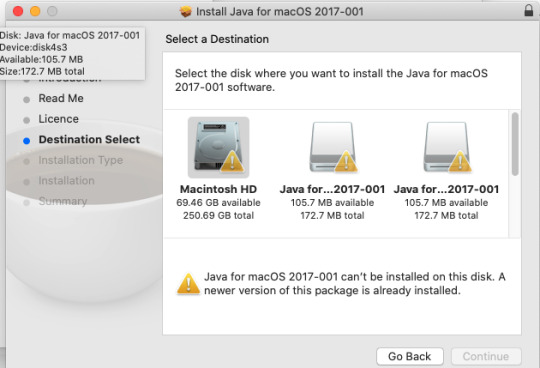
I think I posted too quickly - just finished updating to Mojave 10.14 Beta (18A326h) Installed Java 8 jdk and also the legacy apple version 6 No issues installing after the beta update to the newest version build (18A326h) - legacy apps are working too (some of them). Java Se 6 Runtime free download - Java Runtime Environment (JRE) (64-Bit), Java SE Development Kit 8, Java SE Development Kit 14, and many more programs. Sep 01, 2019 hi. I already follow the instruction in here. But it still did not work. Maybe because the first time I instal Java 2007-001 then it said I already have newer version I delete all Java and then I download and install jdk-13.0.1osx-x64bin.dmg and then I tried download JavaForOSX.dmg for java 2007-001 but still the same.
If a macOS installer can't be used on your Mac, the installer will let you know. For example, it might say that your Mac doesn't have enough free storage space for the installation, or that the installer is too old to be opened on this version of macOS.
If you want to check compatibility before downloading the installer, learn about the minimum requirements for macOS Catalina, Mojave, High Sierra, Sierra, El Capitan, or Yosemite. Microsoft wireless multimedia keyboard 1.1 driver windows 10. You can also check compatible operating systems on the product-ID page for MacBook Pro, MacBook Air, MacBook, iMac, Mac mini, or Mac Pro.
Make a backup
Before installing, it’s a good idea to back up your Mac. Time Machine makes it simple, and other backup methods are also available. Learn how to back up your Mac.
Download macOS
It takes time to download and install macOS, so make sure that you're plugged into AC power and have a reliable internet connection.

These installers from the App Store open automatically after you download them:
macOS Catalina 10.15 can upgrade Mojave, High Sierra, Sierra, El Capitan, Yosemite, Mavericks
macOS Mojave 10.14 can upgrade High Sierra, Sierra, El Capitan, Yosemite, Mavericks, Mountain Lion
macOS High Sierra 10.13 can upgrade Sierra, El Capitan, Yosemite, Mavericks, Mountain Lion, Lion
Your web browser downloads the following older installers as a disk image named InstallOS.dmg or InstallMacOSX.dmg. Open the disk image, then open the .pkg installer inside the disk image. It installs an app named Install [Version Name]. Open that app from your Applications folder to begin installing the operating system.
macOS Sierra 10.12 can upgrade El Capitan, Yosemite, Mavericks, Mountain Lion, or Lion
OS X El Capitan 10.11 can upgrade Yosemite, Mavericks, Mountain Lion, Lion, or Snow Leopard
OS X Yosemite 10.10can upgrade Mavericks, Mountain Lion, Lion, or Snow Leopard
Install macOS
Follow the onscreen instructions in the installer. It might be easiest to begin installation in the evening so that it can complete overnight, if needed.
If the installer asks for permission to install a helper tool, enter the administrator name and password that you use to log in to your Mac, then click Add Helper.

Please allow installation to complete without putting your Mac to sleep or closing its lid. Your Mac might restart, show a progress bar, or show a blank screen several times as it installs both macOS and related updates to your Mac firmware.
Learn more
You might also be able to use macOS Recovery to reinstall the macOS you're using now, upgrade to the latest compatible macOS, or install the macOS that came with your Mac.
Java Se 6 Runtime Download For Mac
> On Feb 11, 2019, at 10:18 AM, Kevin Middleton <[hidden email]> wrote: > > I'm running OS X 10.14.2, and I am receiving the 'To open Fiji you need to install the legacy Java SE 6 runtime' message each time I start. I installed Fiji using the bundled version from https://imagej.net/Fiji/Downloads. Separately, I also tried installing the Java 8 runtime and the nojre version (which gave the same result). > > Strangely, a different machine, also running Mojave, worked fine. > > Are there suggestions for troubleshooting this problem? I suspect you are running into the dreaded macOS Path Randomization problem. https://weblog.rogueamoeba.com/2016/06/29/sierra-and-gatekeeper-path-randomization/ Path Randomization is in effect if “ImageJ home:” starts with '/private/var/folders/“ in the “Info” window opened by typing “i” (Image>Show Info) with no images open. The work around for this problem is to drag Fiji.app to another folder and (optionally) to drag it back. -wayne -- ImageJ mailing list: http://imagej.nih.gov/ij/list.html

0 notes
Photo

💻Хотите себе тонкий, легкий и быстрый MacBook, но жалко переплачивать за новый? Предлагаем Вам как новый MacBook. Клиент пользовался им 3 месяца пока не залил водой. Плату заменили в Apple на новую. 💵Цена: 18000 грн. ⠀ 🧠Процессор: 2-ядерный Intel i7 1,6ГГц с разгоном TurboBoost до 2,5ГГц, 4 потока hyper threading и 4МБ L3 Кеша. ⠀ 🙈ОЗУ: 8ГБ DDR3 в двухканальном режиме. ⠀ 🚀SSD: 128ГБ ⠀ 🔋Аккумулятор: ВСЕГО 65 циклов. Держит 9 часов! ⠀ 👁Видео: Intel HD 6000 ⠀ 🥇Состояние: хорошее - только небольшой скол на углу ⠀ 🗻macOS Mojave 10.14.2 ⠀ 👨🔧Гарантия от сервисного центра - 7 дней Расширенная гарантия на 6 месяцев - 1000 грн., на 1 год - 1500 грн. ⠀ 📡Аксессуары и доп. услуги: Коробка - 300 грн. Накладка на клавиатуру - 150 грн. Установка Windows - 500 грн. ⠀ 🏥Данный макбук был проверен на работоспособность всех элементов в сервисном центре, была заменена термопаста. ⠀ 💸Нужен более дешевый макбук - смотрите мои посты ⠀ 👀Продажа и осмотр 1️⃣ У нас в помещении сервисного центра: Житомир, ул. Большая Бердичевская 22 2️⃣ При встрече в Киеве 3️⃣ Отправка безопасной сделкой OLX 4️⃣ Покупка в кредит через Приватмаркет ⠀ 📲Задавание любые интересующие вопросы - отвечу в Директе или по телефону 0939904469 ☎️ ⠀ #купитьmac #купитьmacbook #купитьapple #macbook #macbookair (at Zhytomyr) https://www.instagram.com/p/BttUltSod09/?utm_source=ig_tumblr_share&igshid=1bjpnps8s3sbe
0 notes